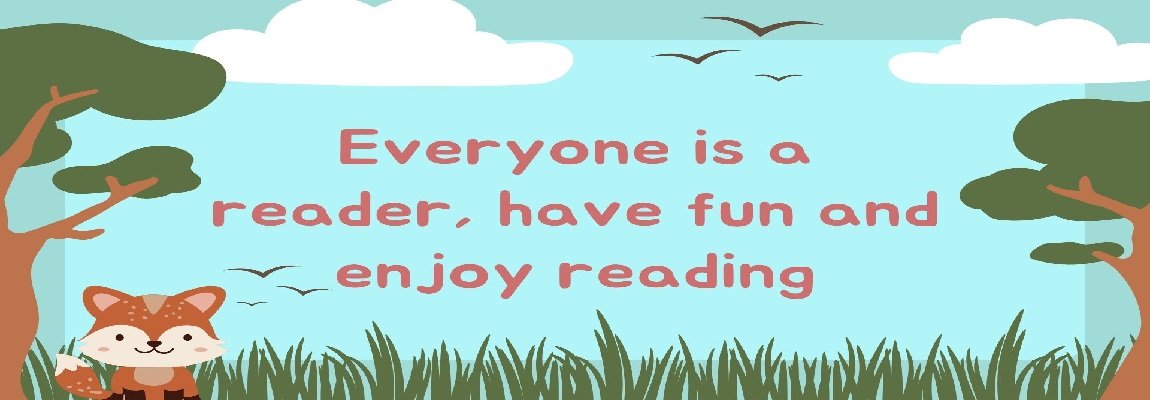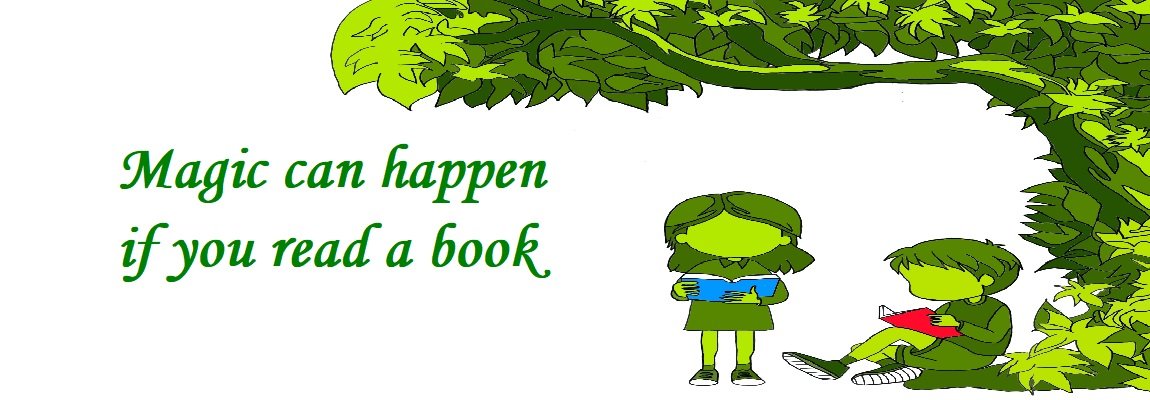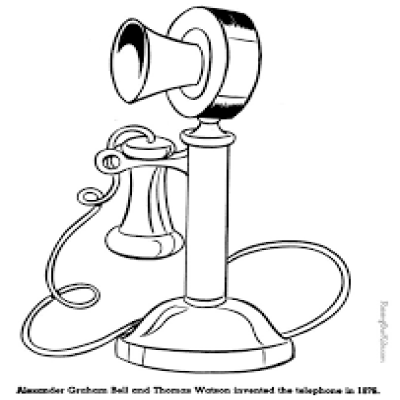/* Colors for: main color */ .kids-bg-level-1{ background: #cws_theme_color#; } .kids_social .lang_bar>div>ul ul{ border-color: #cws_theme_color#; }
/* Colors for: middle content (the sand color) */ aside .widget>.latest-posts-widget>.widget-content, aside .widget.widget_categories>.ui-widget, aside .widget.widget_archive>ul, aside .widget_calendar>#calendar_wrap, aside .widget_recent_comments>#recentcomments, aside .widget>.textwidget, aside .widget>.tagcloud, aside .widget_search>#search-form, aside .widget_cws_video .widget-content>.widget_video, aside .widget>.contact-us, aside .widget_cws_nav>.widget-content>.nav_cat, aside .widget_meta>ul, aside .widget_recent_entries>ul, aside .widget_pages>ul, aside .widget_categories>ul, aside .cws_tweets, aside .postform, aside .flickr-badge, aside .widget_cws_benefits .cws-widget-content .text_part, aside .widget_shopping_cart_content, aside .woocommerce.widget_price_filter>form, aside .woocommerce.widget_product_categories .product-categories, aside .woocommerce.widget_products .product_list_widget, aside .woocommerce.widget_product_search>form, aside .woocommerce.widget_recent_reviews .product_list_widget, aside .woocommerce.widget_recently_viewed_products .product_list_widget, aside .woocommerce.widget_top_rated_products .product_list_widget, aside .woocommerce.widget_layered_nav_filters>ul, .flickr-badge img, .kids_image_wrapper, .woocommerce .product_list_widget img{ border-color: #cws_theme_color_middle#; } .kids_top_content_middle, .post-entry, .accordion_content, .callout_widget .icons_part, .pagenavi .page, .pagenavi .nextpostslink, .pagenavi .prevpostslink, .pagenavi a.page-numbers, .tab_items, .tab_container, .widget.woocommerce.widget_price_filter .ui-slider-range, .pricing_table_column .button_part, .page-content blockquote, .testimonial{ background-color: #cws_theme_color_middle#; } .chosen-container-single .chosen-single, .chosen-container-active.chosen-with-drop .chosen-single, .country_select{ background: #cws_theme_color_middle#; } /* sand color */ hr{ border-color: #cws_theme_color_middle_helper#; }
/* Colors for middle content helper */ .media-block .kids_picture, body.home .kids_top_content_middle.homepage .bottom-border, .kids_top_content_middle, .entry-container #comments ol > .comment, .entry-container .children .comment, form textarea, input[type*="text"], input[type="password"], input[type="email"], .user-login input[type="text"], .search input[type="text"], .contact-us input[type="text"], .contact-us textarea, .wpcf7 input, .pricing_table_column, .flxmap-container, .entry-container #respond_block, .avatar, pre, table, th, td, .kids_posts_container .widget_wrapper>div, .tabs .tab, .accordion_section, .accordion_widget, .toggle_widget, .tab_items, .slogan:after, .callout_widget, img.border, select, .woocommerce-ordering>select, .woocommerce-result-count+ul.products, .woocommerce-ordering+ul.products, .content-wrapper figure, .woocommerce div.product div.images div.thumbnails .content-wrapper figure, .woocommerce-page div.product div.images div.thumbnails .content-wrapper figure, .woocommerce-page #reviews #comments ol.commentlist li, .woocommerce-tabs #reviews #comments ol.commentlist li, .woocommerce .product-thumbnail img, .chosen-container-single .chosen-single, .chosen-container .chosen-drop, .chosen-container-active.chosen-with-drop .chosen-single, .chosen-container-single .chosen-search input[type=text], #order_review, .iso-column .iso-item, .portfolio>.item, .portfolio .filter, .widget.woocommerce.widget_shopping_cart ul>li, .widget.woocommerce.widget_price_filter .ui-slider-horizontal, .widget.woocommerce.widget_price_filter .ui-slider-handle, .widget.woocommerce.widget_product_categories li, .widget.woocommerce.widget_layered_nav li, .widget.woocommerce.widget_product_categories li ul li:first-child, .widget.woocommerce.widget_layered_nav li ul li:first-child, .widget.woocommerce.widget_shopping_cart ul>li, .woocommerce .product_list_widget>li, ul.tabs>li, .woocommerce-page .shipping_calculator, .woocommerce-page .cart_totals, .woocommerce-page .shipping_calculator .shipping-calculator-form .country_to_state, main .cws_tweets ul.latest_tweets li li, aside .cws_tweets ul.latest_tweets li li, aside .widget_recent_entries ul li, aside .widget_archive ul li, aside .widget_pages ul li, aside .widget_nav_menu ul li, aside .cws_tweets ul.latest_tweets li li, aside .widget_categories ul li, aside .widget_recent_comments ul li, aside .gl_cat ul > li, aside .nav_cat ul > li, aside .latest-posts-widget ul li, aside .widget_meta ul li, .tab_container, .widget_recent_entries ul li, .widget_archive ul li, .widget_pages ul li, .widget_nav_menu ul li, .widget_categories ul li, .widget_recent_comments ul li, .widget_meta ul li, .widget.woocommerce.widget_product_categories li, .widget.woocommerce.widget_layered_nav li, .latest-posts-widget ul li, .gl_cat ul > li, .nav_cat ul > li, ul.latest_tweets li li, .widget_calendar #calendar_wrap, .country_select{ border-color: #cws_theme_color_middle_helper#; } .owl-carousel .owl-buttons>div, main .cws-widget .carousel_header .widget_carousel_nav i, .pricing_table_column .price_part, .pricing_table_header, .tabs .tab.active, .accordion_section.active .accordion_title, .accordion_section .accordion_title:hover, .pagenavi .current, .pagenavi .page:hover, .pagenavi .prevpostslink:hover, .pagenavi .nextpostslink:hover, .pagenavi a.page-numbers:hover, .widget_calendar table td#today:before, .widget_calendar table td>a:before, .post-footer, ul.tabs>li.active, .post-meta .post-comments, .widget_calendar caption{ background-color: #cws_theme_color_middle_helper#; }
/* Colors for: footer */ .footer, .footer .widget_calendar table tbody, .top-panel .widget_calendar table tbody, .top-panel, #kids_header .kids_social .openbtn a, #kids_header .kids_social span, #kids_header .kids_social li.hide, .kids_social .lang_bar>div>ul a:after, .kids_social .lang_bar>div>ul a:before{ background-color: #cws_footer_color#; } #kids_header .kids_social li, .kids_social .lang_bar>div>ul>li>a:before{ background-color: #rgba(#cws_footer_color_rgb#,0.65); } .top-panel{ border-color: #cws_footer_color#; }
/* Colors for: top bar, menu, buttons, widget titles */ .cws_button , .kids_curtain:before, .accordion li a.opener:before, ul li:before, .post-meta .post-date:before,b.trigger:before, b.trigger:before, .accordion_title .accordion_icon, .accordion_title .acc_featured_icon, aside .widget h3.widget-title, aside .widget.type-3 h3.widget-title .cloud-element-1:before, aside .widget.type-3 h3.widget-title .cloud-element-1:after, aside .widget.type-3 h3.widget-title .cloud-element-2:before, aside .widget.type-3 h3.widget-title .cloud-element-2:after, aside .widget.type-3 h3.widget-title .cloud-element-3:before, aside .widget.type-3 h3.widget-title .cloud-element-3:after, #kids_main_nav ul ul li:hover, #kids_main_nav > ul > li > a:before, #kids_main_nav ul ul, .touch_device #kids_main_nav>ul, .single_bar .progress, #respond_block .comment-reply-link, #respond_block .comment-edit-link, #post_comment, #search-form .button, .wpcf7 input[type="submit"], input[type="radio"]:checked:before, .soc_icon.fa, .woocommerce .widget_shopping_cart_content .buttons a.button, .woocommerce .products a.add_to_cart_button, .woocommerce .products a.added_to_cart, .woocommerce-page .button, .woocommerce-page [type="submit"], .woocommerce-page [type="button"]:not(.plus):not(.minus), .woocommerce-page .added_to_cart, .woocommerce .button, .woocommerce [type="submit"], .woocommerce [type="button"]:not(.plus):not(.minus), .woocommerce .added_to_cart, #kids-back-top span, .gl_cat .backLava, .nav_cat .backLava, .owl-controls.clickable .owl-pagination .owl-page.active span, .tparrows.default:after, .menu-button{ background-color: #cws_menu_color#; } @media screen and (max-width: 980px){ #kids_main_nav>ul{ background-color: #cws_menu_color#; } } .pricing_table_header .title, .widget_categories ul li:before, .catappendspan:before{ color: #cws_menu_color#; } input[type="checkbox"]:before{ color: #cws_menu_color#; }
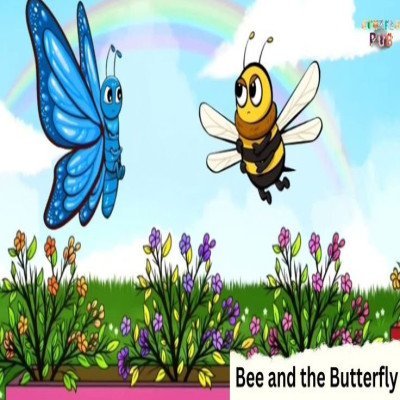
 The system starts with the selection of different option which are the two mode and the
history result for review. Once the user selected the desire option, it will then move to the procedure
of getting and processing data. The error and correction will then be recorded to the system to be
able to use later. The end of every mode will show the statistical result of the user with the number
recorded and their information like name from the system.
The system starts with the selection of different option which are the two mode and the
history result for review. Once the user selected the desire option, it will then move to the procedure
of getting and processing data. The error and correction will then be recorded to the system to be
able to use later. The end of every mode will show the statistical result of the user with the number
recorded and their information like name from the system.